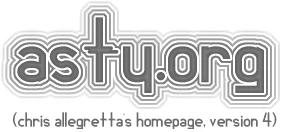Plus a clear-eyed look at the state of non-Tesla long distance driving for EVs in the US
I have a huge secret. First, I’ll say I’ve loved being an EV owner the last 4 years. I took my vehicle to and from work 5 days a week, 70 miles round-trip, no issues ever. No need to stop and recharge, as my Bolt’s 238 miles of range was always enough even in Massachusetts winters. I occasionally got stuck on the ice, sure, but gas-powered cars can have this problem at times. Never slammed into a wall accidentally, ran over something (or someone!) on the road, and never needed a jump start.
No my secret is much more embarrassing because it’s so stupid. In almost 4 years of ownership, I never left the state in my Bolt, even once. When I needed to visit family or do anything at all out of the state, I used my old 2012 Internal Combustion Engine (ICE) car. After giving that ICE vehicle to a family member, we used my girlfriend’s EV, an old BMW i3 BEV which also had a gas-powered range extender, to make the trip. But otherwise the Bolt was strictly the ‘run around town’ and ‘work commute’ vehicle only, and I charged almost exclusively at home. Fine at what it did, just very limiting.
So when I swapped my Bolt for a 2020 Hyundai Ioniq Electric (which I now adore) earlier this year, I knew I had to try to take it out of the state. The Ioniq only claims 170 miles of range compared to the Bolt’s 238, but I’d watched many reviews and videos that showed the Ioniq’s range might hold up very close to that 170mi number even on mostly highway driving and in colder weather. I just needed to get into the groove of public charging.
The next weekend I needed to run an errand for a family member two and a half hours away in Albany. Then, a few hours later, one of my best friends asked if I could pick up a vehicle back at Logan Airport back in Boston later that night, nearly an hour from home in the other direction. I figured this was a great chance to get the EV out on the road and really get familiar with fast charging, and the secret weapon for EV owners, A Better Routeplanner (ABRP). I had already heard about ABRP from Bjørn Nyland‘s excellent YouTube channel, but was still a little scared of running out of charge along the way. At the end of the day I actually had a really enjoyable time, and didn’t really even sweat any range issues the entire 9 hours of driving and charging.
What’s great about ABRP
The ABRP (website and mobile) app is designed for EVs, and is all about getting you to your destination as far as possible, with minimal charging. One of the things that’s not immediately obvious about owning and charging an EV is, for those of you who have experienced this with charging a phone battery: the closer your battery is to full, the slower it recharges. Most EVs are the same, and begin charging more slowly between 65 and 75% full, and much more slowly over say 85-90%. ABRP takes all this into account, and tries to get you a little more than just enough electrons in the battery to be able to make it to the next charger. This reduces your charging time to the least amount possible.
But ABRP has way, way more features than your average GPS app, because of its focus on EV driving. When checking out the suggested charging stops on your route, you can set up preferred EV charging stops and networks, and it will try to send you to those chargers when feasible for your trip. On the other hand, if you really don’t like a particular charger – for example, I’m not super keen on charging at some random car dealership even if it’s the most convenient option – or even entire charging network, like EvGo or Electrify America, you can set them to be ignored. ABRP will then similarly recalculate to put you on other chargers/networks instead, even if it’s less efficient.
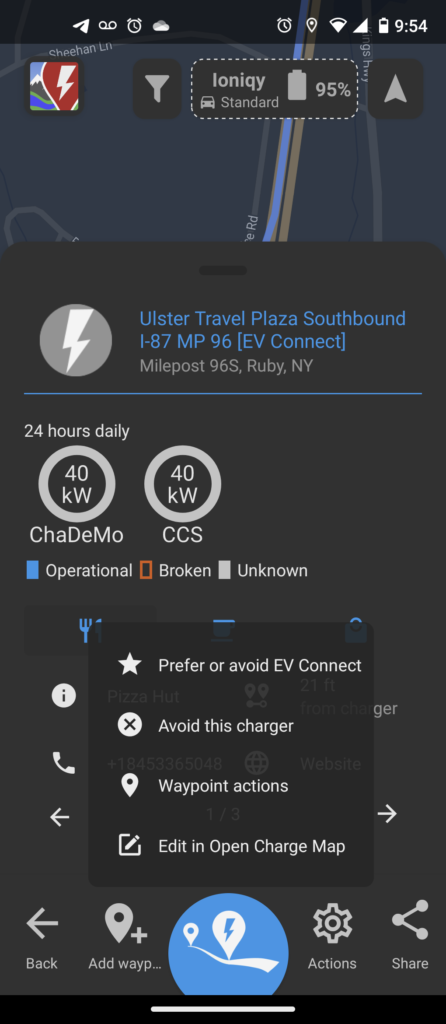
One interesting thing about the app, and driving EVs in general, is how it changes the way you think about driving. Since charging stations in the US are not ubiquitous just yet, putting in a trip in ABRP for me now means putting both directions of the trip, to the destination and back. By default, the app tries to be super efficient and get you to your final stop with about 10% battery remaining to minimize charging, but assumes there’s a charger very near your destination. If you’re going somewhere with little high-power charging locations (i.e. anywhere near my family in the Catskills), you really want to make sure you make the last stop is either set to be your house (assuming you have a charging setup there), or somewhere with a high powered charger very nearby.
But I enjoyed this new way of planning, and ABRP would take me through different routes than I’d otherwise go. Charging setups like Electrify America are also frequently at shopping malls or at least Wal-Marts in my area, meaning you can at least get some shopping done while charging. It also means the app is really, really good at handling having several stops (like 5 or more) on your trip, so you can plan it out and make sure you don’t run out of battery.
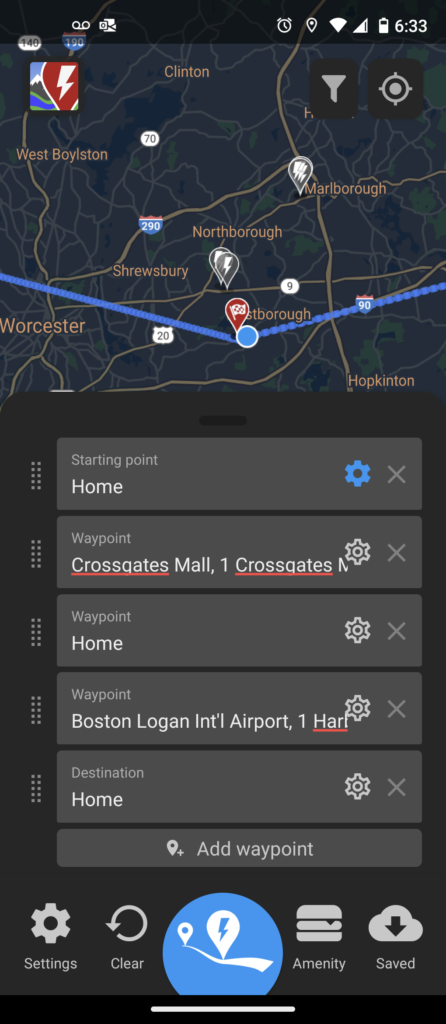
The app has more features than I could possibly explain, but I wanted to go over some of the nicest ones. One thing that is still a bit wonky, at least for US drivers, is getting ABRP to work easily with reading your (non-Tesla) EV’s battery stats and so forth. This is helpful in case you need to change your route, add or remove stops, and don’t want to have to always manually input how much battery charge your car has at that moment before (re)planning the route. To do this, you need two things: a dongle that plugs into your car’s ODB port, and an app that interfaces with it, usually via Bluetooth, to grab the data and feed it to an app like ABRP.
Less great: Living the (ODB) dongle life and EVnotify issues w/US cars
The most popular app which works directly with ABRP on Android (after a few extra steps anyway) is called EVnotify. Like ABRP itself though, this app seems to be tested mostly against cars in Europe, where Battery EVs are a higher percentage of cars on the road. I was starting to think I was losing my mind as I tried several different ODB dongles, all of which various people online claimed worked just fine with EVnotify, and every one failed to produce anything useful.
I fiddled with the options menu, deleted and re-paired the dongles via bluetooth, but nothing was working. Finally I found a random website post saying that for my US Ioniq Electric, I needed to actually tell EVnotify that my car was a Hyundai Kona, and then set the battery size to the proper value for my car (38 kwh). The moment I did that, everything sprang to life. Hooray!

Now don’t go thinking that any ODB dongle will work with the EVnotify app, at least on Android, and I hear iOS can be even more picky about compatibility. I first assumed a pricier (but not top of the line) $60 ODBLink CX model would probably work, as that brand generally comes highly recommended. No sir, not even a little bit. After more researching and testing it myself, I found two models which seem to do the trick.
Least Expensive Option: First is a very inexpensive unit called the Veepeak Mini, but I have no idea if it works on iOS, it seems to work OK on Android (Amazon affiliate link):
Best Compatibility: My second choice is called the Vgate iCar Pro, which claims to work with both Android and iOS. It seems a bit better made, and advertises separate Bluetooth device IDs for iOS vs Android, so I’d recommend this one if you plan on trying to use ABRP+EVnotify on an iPhone. Based on the ratings for EVnotify on iOS I might still strongly recommend using an Android device for this task if you have access to one. This is the device I’m going to end up using day-to-day on my car (Amazon affiliate link):
Having now figuring out the dongle situation, I was now able to feed ABRP periodic battery data for my car, well almost. The documentation on integration between EVnotify and ABRP says that you need to go to the EVnotify web interface and add some hooks to ABRP there. I just went into the EVnotify app, clicked on Settings, then Integrations, and there was a button to hook up to ABRP from within the app. By far the easiest part of the process.
ABRP Premium, is it worth it?
ABRP also offers a premium version. To be clear, the regular old (read: FREE) app works very well. But how does the company behind the app make money? There are many Premium features listed on the website includeing an Apple Watch interface, as well as many logging/export features, but the main feature I thought looked like it might be worth the upgrade was the Android Auto interface. This also requires (at the moment) that you join the Beta program for ARBP, which is a one-click step when you are looking at the app in the Play Store. Like I said, there’s several steps to the optimal setup, to put it mildly.
Using ABRP on Android Auto means you can either have you phone screen off while driving while still getting the functionality of ABRP, or be running a separate app on your phone, e.g. putting EVnotify in the foreground, or flipping through your music playlists and apps without affecting the map display.

I suppose if I were in the Apple ecosystem, it would be nice to see the ABRP info on my watch. There is also real-time weather and traffic data to help the itinerary estimations as accurate as possible. Plus the company does HAVE to make money, otherwise it will get snapped up by some giant tech conglomerate who will either stick ads all over it, or just abandon it outright. I’d rather not see than happen, so I’m happy to pay the $50 annual cost to use Premium.
I should also give another shout out to Bjørn here, since I have no promo code for the ABRP app myself, and if anyone deserves the kudos for letting the world know how good this app is, it’s him. So if you do sign up for ABRP Premium, please use his referral code to help him out. A Better Routeplanner does sponsor Bjørn’s channel, so it’s a win-win using his link, as he’s doing a great job to spread the awareness of ABRP.
Non-Tesla charging in the US is still not perfect, but it’s gotten much better
I have to say, I had heard some bad things about Electrify America chargers from reddit and the like, but at least in the Northeast US they are your best shot at getting a free, and maybe more importantly available, fast charger during busy driving times. I have spent at least a few hours now over the course of several charging sessions at the Chicopee MA Electrify America location, and every time there has been a charger available, and nearly all the stations were in good working order. In my first charging sessions though I was still a noob, and using NFC on my phone to pay for charging.
Using your debit card or NFC however has the unfortunate side effect that EA will, like paying with debit at some gas stations, will put a temporary $50 hold on your card. This is fine, and almost all the charges rolled off my card’s ‘pending list’ the next day. Almost all that is. One did not come off, and I called customer service after a couple more days to find out what was up. They said that the full $50 going through was an error, and I would be seeing a credit back to my account within 2 days. Happily this did happen without any further intervention on my part.
I highly recommend using the Electrify America app whenever you have to charge though. You can add money to a virtual account in the app, and then your charging sessions will deduct from (and top up) this account. The app also has the very nice property that you don’t need to interact at all with the station to set up your charging session. You can sit in your car, look at the ‘pump’ number, and authorize the session from your phone, then get out and plug in quickly. This is especially nice if it is a cold or rainy day. Other networks like EVgo have similar apps and functionality, and I definitely prefer them to having to tap, or worse, swipe a credit card.
All told, for the 360 or so miles I traveler that day, I paid $19.86 for charging, and I topped up for about an hour at home between the Albany and Logan trips. Not having run the exact same route on my car, but I assume I would fill up around 25% in my ICE car making the same trip, and last week when I did this with my Soul it cost $30.48. A reasonable cost, even if generally charging is slower than filling up, especially when charging from empty to 70%.
I do however have to call out the abysmal situation at the EA location nearest to me in Northborough, MA. There are 4 fairly new chargers, and only one of the four is in working order. And of course the one charger with a CHAdeMO port (a less common port which some EVs like the Nissan Leafs use) was one of the dead ones. There was a sad looking 1st gen Leaf parked one space over from the non-working charger, I assume having been left there. It’s frustrating to see this, because this issue has been called out on Plugshare for more than a month. I still reported the overall situation there to them via the app, but I see the most recent check-in there from late last week is still reporting issues.

All that said, I really enjoyed my unexpectedly long trip in my EV. I do wish there was a better charger situation between between Albany NY and Springfield MA where there is only one charger (literally one CCS, one CHAdeMO at the Lee rest area) along I-90. We need more chargers there, and at least one or two at the Blandford rest area immediately. This situation could really screw some people with shorter range vehicles or in the winter.
I also see the allure of being a Tesla owner. Having all the extra Supercharger stations, and multiple chargers at each station, probably ensures that there would be far less range anxiety for most drivers. In my next article I’ll give some more info about using a Tesla-J1772 adapter at destination locations, like the nearby brewery that some of my friends and family tend to visit, but this is enough for one article.
I hope you’ve gotten a better understanding of driving an EVs as a regular (if somewhat technical) person in the US, and how using A Better Routeplanner will probably make your driving and calculating duties a lot simpler. If you have any EV thoughts, please feel free to email me. Thanks much.