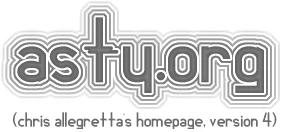Rescuing Chromebooks from Google with Void Linux
Just some more notes from my experiments with Void Linux, particularly on a converted Chromebook.
I have to first shout out as always the incredible work done by MrChromebox, as installing custom firmware onto your Chromebook to install Linux is the ultimate improvement you can make to your severely restricted device. In order do install it, you will have to disable the write protect on your device.
On modern Chromebooks, this is usually as easy as opening the device and disconnecting the battery, then connecting wall power and running the script in Developer Mode. As always, check compatibility with your device before trying to install the firmware.
Installing Void Linux is about as easy on a ‘liberated’ Chromebook as …