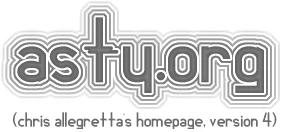[pre-disclaimer: I am not affiliated with any of these currencies or exchanges, and am not being compensated in any way for this article. No one is being given copy approval, and all spelling mistakes are my own. No affiliate links are used in this article as I believe strongly in individual privacy when using cryptocurrency, especially my own. I am not a financial advisor; never invest more than you can afford to lose.]
Before we begin, there are of course many ways to earn interest at rates better than even the best bank nowadays using crypto platforms. One of the most common is of course Pancakeswap on the BNB chain. At this point however, per my previous post, I’m covering pure Proof-of-Stake coins and it seems to me BNB is in some odd grey area as far as whether or not its algorithm is fully PoS. Not to mention that BNB does not bring much to the table technologically compared to Ethereum, as it’s more or less a clone of it. I’m just iffy on that chain in the long run I think Tezos and Cardano are much more interesting projects, so that’s why I’m going to be covering these chains going forward.
So, this article will be covering how to start earning very decent returns with SpaceFarm’s DeFi platform on Tezos, specifically the FLAME token, which is currently paying out over 80% APR. With banks often paying less than 1% interest, and crypto just in its infancy, this is a great time to get familiar with token swapping and the Tezos ecosystem.
Step 1: Buy Tezos (XTZ)
In order to buy $FLAME, you’ll need to purchase Tezos, which is available via many exchanges. In the US, Coinbase and Kraken are relatively straightforward places to be able to buy crypto. if you aren’t aware of current tax implications of buying and selling crypto in the US, now is a good time to read up on the details here, but if you’ve ever bought or sold a stock this should be somewhat familiar territory. Know that if you’re setting up a new account to do this, there will almost certainly be a delay between when you buy crypto and when you can send it off to a wallet. This is totally normal.
Step 2: Get a good software wallet
Obviously if you know ‘crypto people’ they will passionately argue there is one kind of wallet that is absolutely the best. If you’re going to be investing $10K of your own money, it certainly makes sense to get a good hardware wallet like the Ledger Nano X. For now, assuming you have a computer you can completely trust and never download anything sketchy, and are not the type of person who opens random links you get via instant message or email, a browser-based web wallet is perfectly fine. Good web wallets for Tezos include Temple Wallet and Kukai Wallet. I’m going to focus on Temple.
Once you have installed the wallet and, most importantly, backed up your seed phrase somewhere safe (like an actual safe, the fireproof kind you can get at the department store), you can send your funds from the exchange where you bought XTZ. Click on your Temple extension in your browser, then at the top of the box you should see your wallet address.
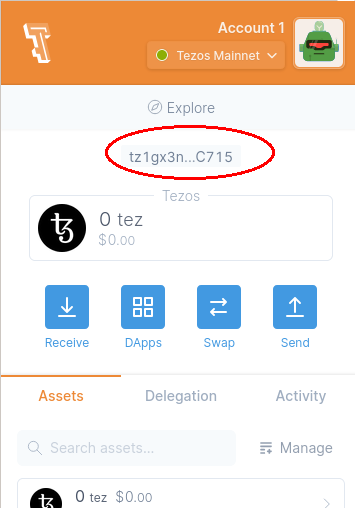
Click on it and it should automatically copy your wallet address to your clipboard. Tezos wallet addresses look like tz1… with seemingly random lower and capital letters and numbers mixed together thereafter. Now send your XTZ from the exchange where you purchased XTZ to the address of your wallet.
Important Note: You should always check that the address you just pasted into the send dialog is the same as the address of your wallet. Check it twice after pasting it, three times, whatever. The most common method of stealing crypto (after social engineering attacks) is malware which manipulates your clipboard and changes the address between when it’s copied and pasted. If the address is different from what you see in the browser window, you probably have malware on your computer. Even if your computer is experiencing no other problems this can still happen. Check and get rid of browser extensions and other programs you don’t recognize. Last warning on this.
Step 3: Swap XTZ for FLAME
Next, head over to Quipuswap, the main Tezos DEX, and buy $FLAME using Tezos. In the top right of the website click “Connect Temple” in order to connect up your wallet to be able to swap tokens. You’ll have to enter your wallet password, and then approve a transaction to allow Quipuswap to see your wallet address.
Now let’s get to swapping tokens. Click on the Input token box and find (or type) in the symbol for Tezos, XTZ. For the output token select FLAME. Enter the amount you wish to exchange XTZ for and quipu will automatically calculate the number of tokens you’ll get at the current rate.
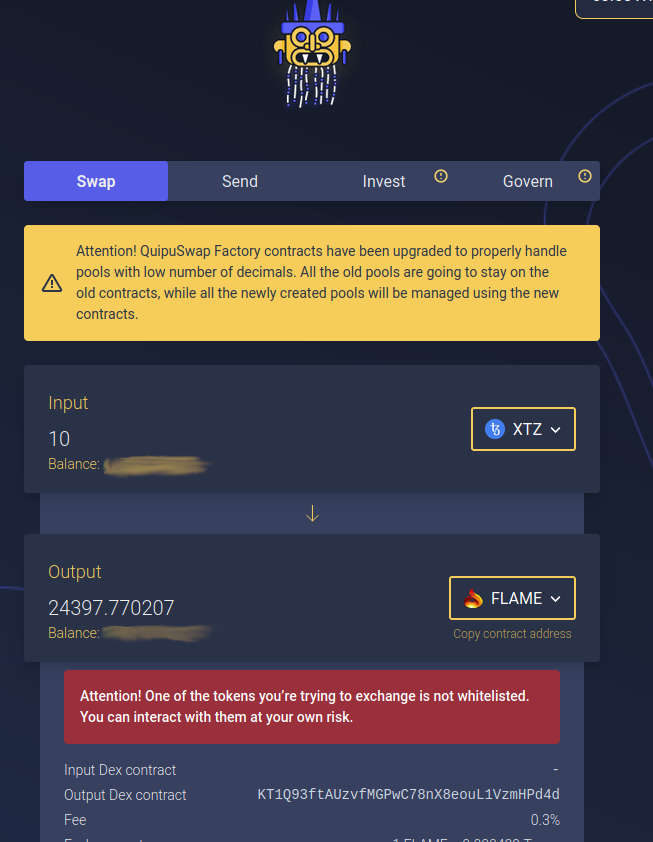
You can take your time, look things over, and verify the contract address is the same as the one pictured above if you’re feeling paranoid (which is perfectly fine when it comes to crypto!). Then click on Swap and wait for your transaction to be confirmed. This should take 60 seconds or less. Once your swap is confirmed, make a note of how many FLAME you got so you can stake them on the SpaceFarm site.
Step 4: Head to SpaceFarm and stake your $FLAME!
Finally it’s time to head to SpaceFarm, which in my opinion has the best interface I’ve experienced in crypto farming to date. It’s obviously fairly new and a lot of the functions are not yet implemented, but the interface itself is great. By default the groovy space-themed music is disabled, but I like to turn it on immediately via the gear icon at the top. Yeah it’s not for everyone, but give it a try.
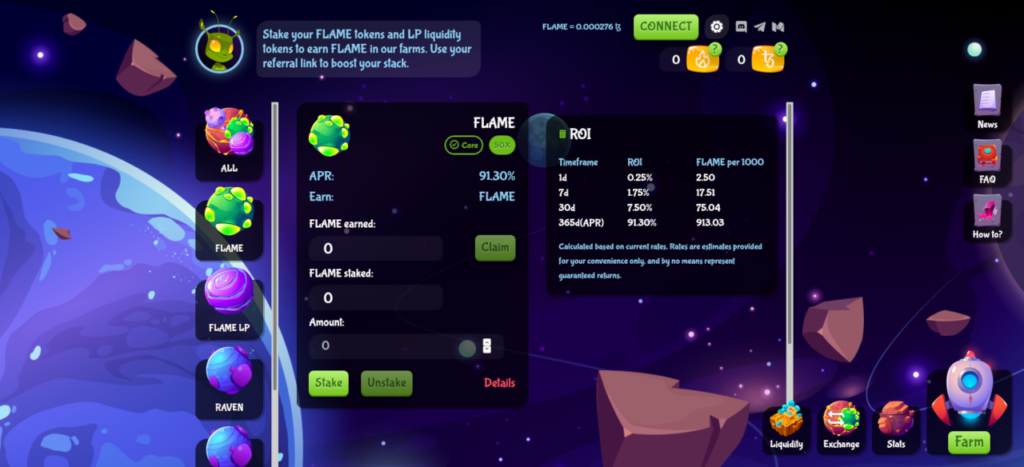
As with the other sites, click on the green CONNECT button at the top of the screen in order to share your wallet address with the site. Yadda yadda, you know the drill.
Now that everything is connected, you should see your FLAME and XTZ totals at the top of the site. Click on the green FLAME globe icon on the left, and make sure the APR you’re getting is still reasonable – remember banks are currently 1% or so, so anything double digits is pretty great. Then enter the number of tokens you wish to stake, and click the Stake button in order to start farming.
Now you just need to decide how often to come back and check on your farm and collect the FLAME tokens you’ve earned. Based on my current estimates with Tezos transaction fees, it’s fine to collect your coins any amount above, say, 500 FLAME or so. So come back say once a day, check and see if you should collect, and if so click the Claim button.
I hope you enjoyed my article about farming on the Tezos chain with FLAME! If you have questions, feel free to email me and I will reply as time allows. I also highly recommend the Tezos Reddit for questions about how to buy XTZ, sending and using XTZ with Temple Wallet, and SpaceFarm.